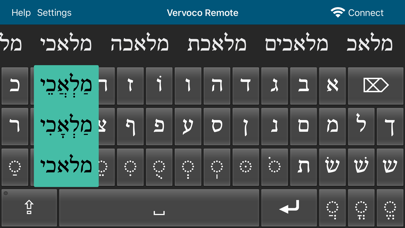Vervoco Remote app for iPhone and iPad
Developer: Vervoco Pty Ltd
First release : 30 Jun 2019
App size: 94.01 Mb
Do you need to type in a language which is not represented on your hardware keyboard? Do you need to insert an equation into a document? Vervoco Remote, the free companion app for Vervoco Desktop, allows you to do this with ease.
For languages (Greek, Hebrew, Ugaritic): Simply type the letters you want using Vervoco Remote, then tap the word you want when it appears in the suggestions. It will be sent via WiFi to your laptop/desktop computer and inserted into the active document. (Your computer will need Vervoco Desktop installed on it.)
For equations: write the equation on screen using your finger, press the magnifying glass to recognize the equation, then press "Insert" to insert the equation via WiFi into the active document on your laptop/desktop. The interface allows you to copy and drag terms with your finger.
Connecting Vervoco Remote to your computer for the first time is as easy as scanning a QR code with the built-in scanner. Connection details will be stored, so you dont have to rescan.
Currently, Vervoco Remote has keyboards for NT Greek, OT Hebrew and Ugaritic, and a handwriting recognition module for mathematical equations. Were adding more all the time.
What youll need:-
(1) You will need Vervoco Desktop installed on your Mac/PC.
(2) The device you have Vervoco Remote installed on will need to be on the same WiFi network as the computer you have Vervoco Desktop installed on.